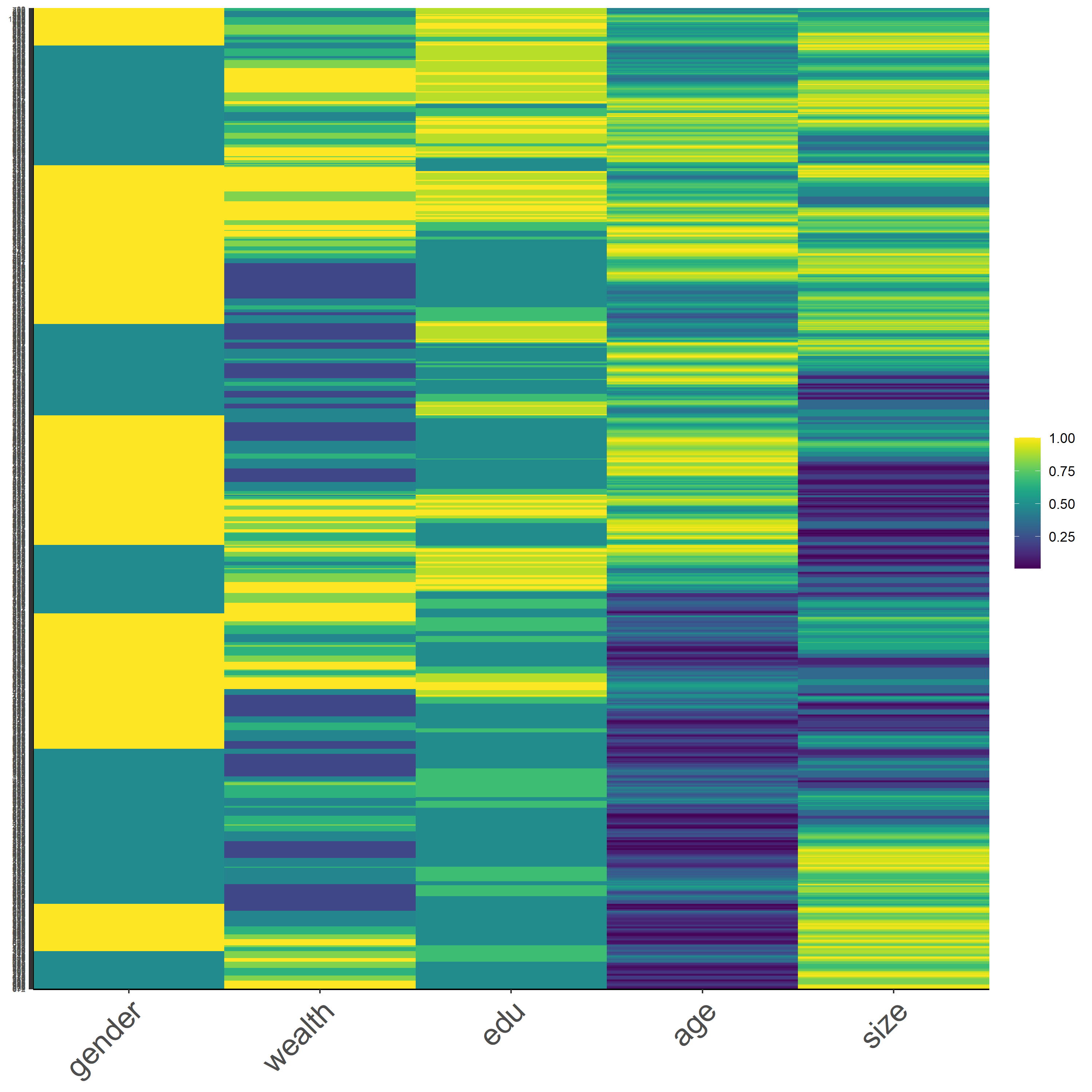DATA-310_Applied_Machine_Learning
Project maintained by cning0506 Hosted on GitHub Pages — Theme by mattgraham
Informal Response 5 - DHS Data Cleaning and Data Transformation - Mar.10.2021
Import the households dataset for your selected country and create a data frame with chosen variables
We will use the following code snippets to import the household dataset and create a dataframe with the varaibles.
households <- read_dta("PK_DHS_17_18/PKHR71DT/PKHR71FL.DTA")
hhid <- households$hhid #check length(unique(hhid))
unit <- households$hv004
weights <- households$hv005 / 1000000
location <- as_factor(households$shdist)
size <- households$hv009
sex <- households[ ,346:389]
age <- households[ ,390:433]
edu <- households[ ,434:477]
wealth <- households$hv270
hhs <- cbind.data.frame(hhid, unit, weights, location, size, sex, age, edu, wealth)
Pivot the persons columns within your households data to a long format in order to produce a similarly specified dataset that describes all persons residing within all households.
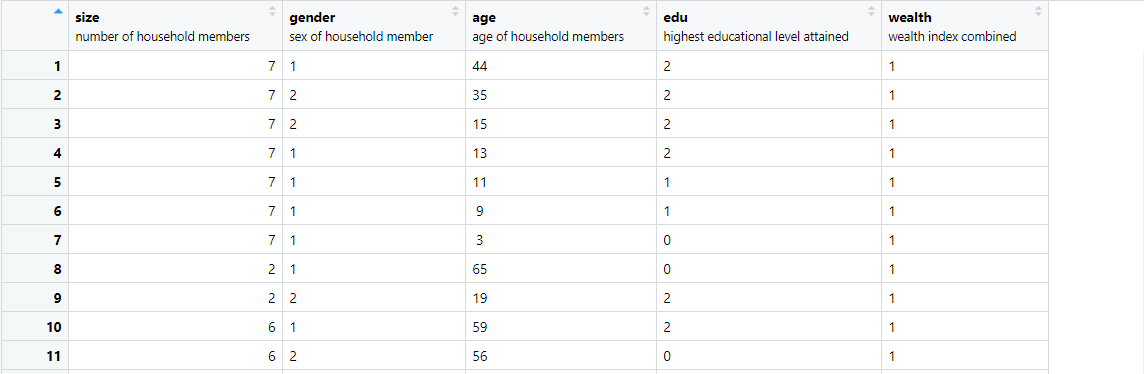
A Look at Raw, Scaled, Normalized, and Percentized DHS Data
Before we make any transformation on the data, let’s take a look at the raw data with a heatmap. As a reminder, these heatmaps do not contain every data, it is a subset of 1,000 samples from the dataset, but they should be representative of the data. In addition, the values are identified as integer for samples and convert into a dataframe, using the codes below.
pns$size <- as.integer(pns$size)
pns$gender <- as.integer(pns$gender)
pns$age <- as.integer(pns$age)
pns$edu <- as.integer(pns$edu)
pns$wealth <- as.integer(pns$wealth)
pns_prep <- data.frame(pns_prep)
I will integrate the analysis of these heatmaps in Project 2
Figure 14 : *Raw Data
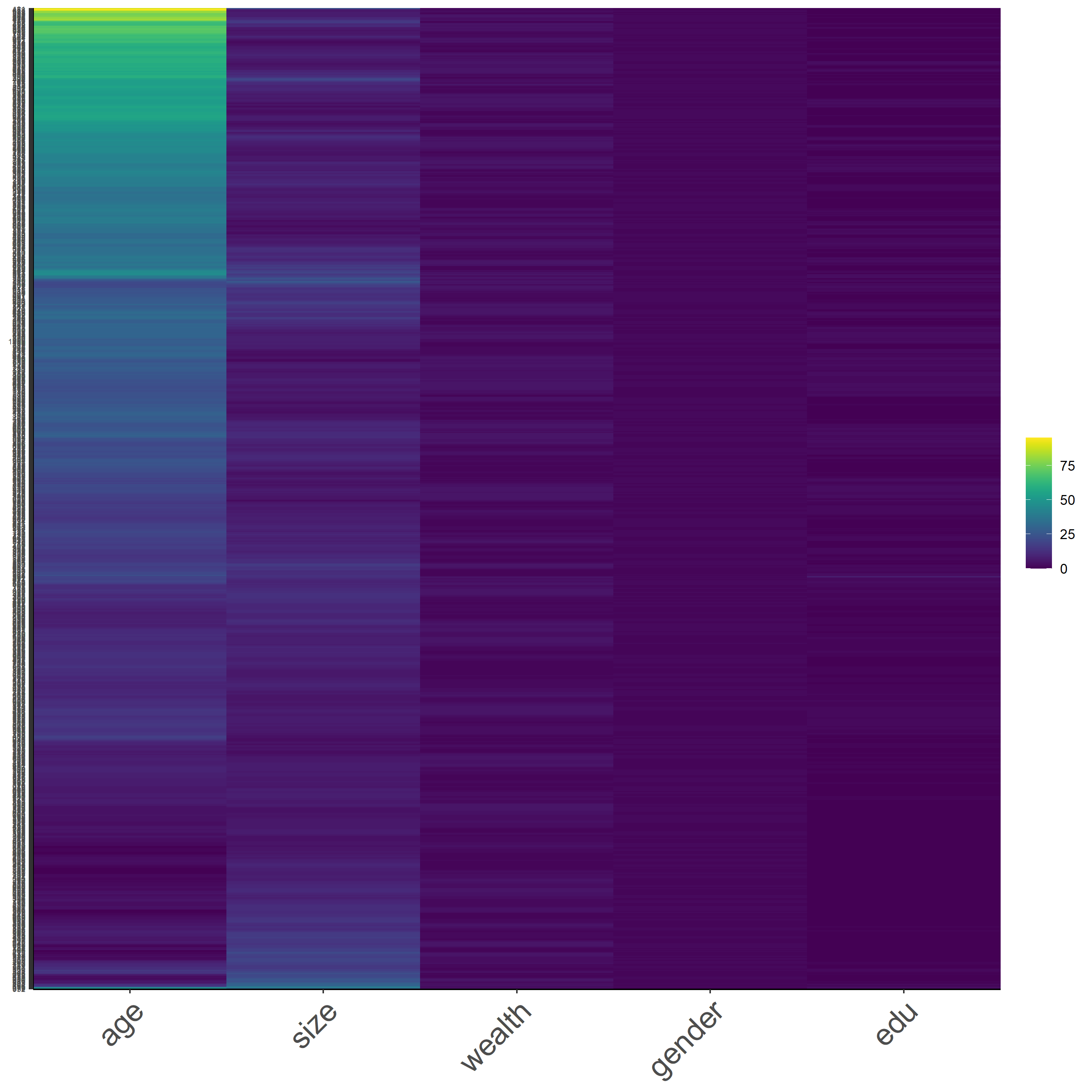
Figure 15: *Scaled Data
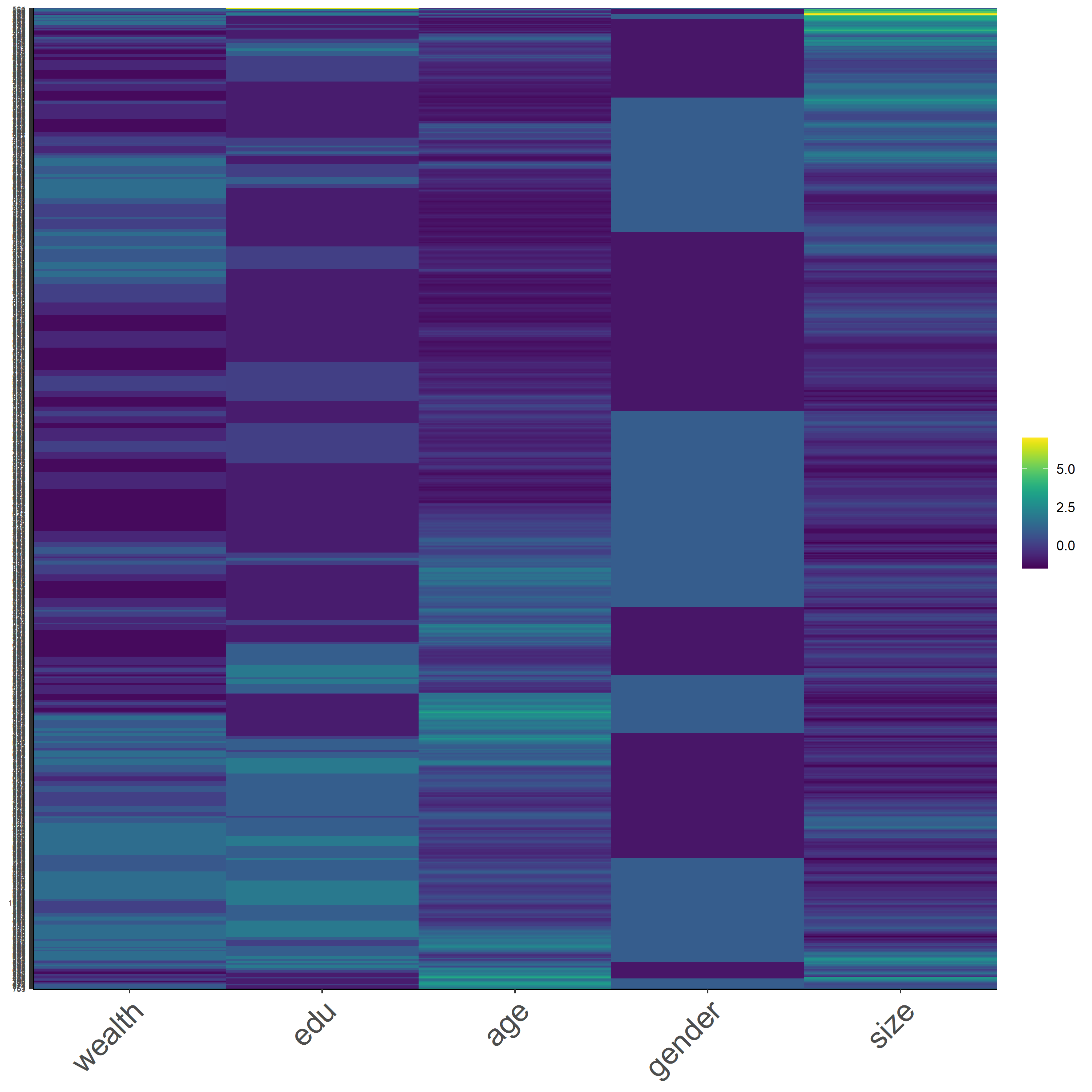
Figure 16: *Normalized Data
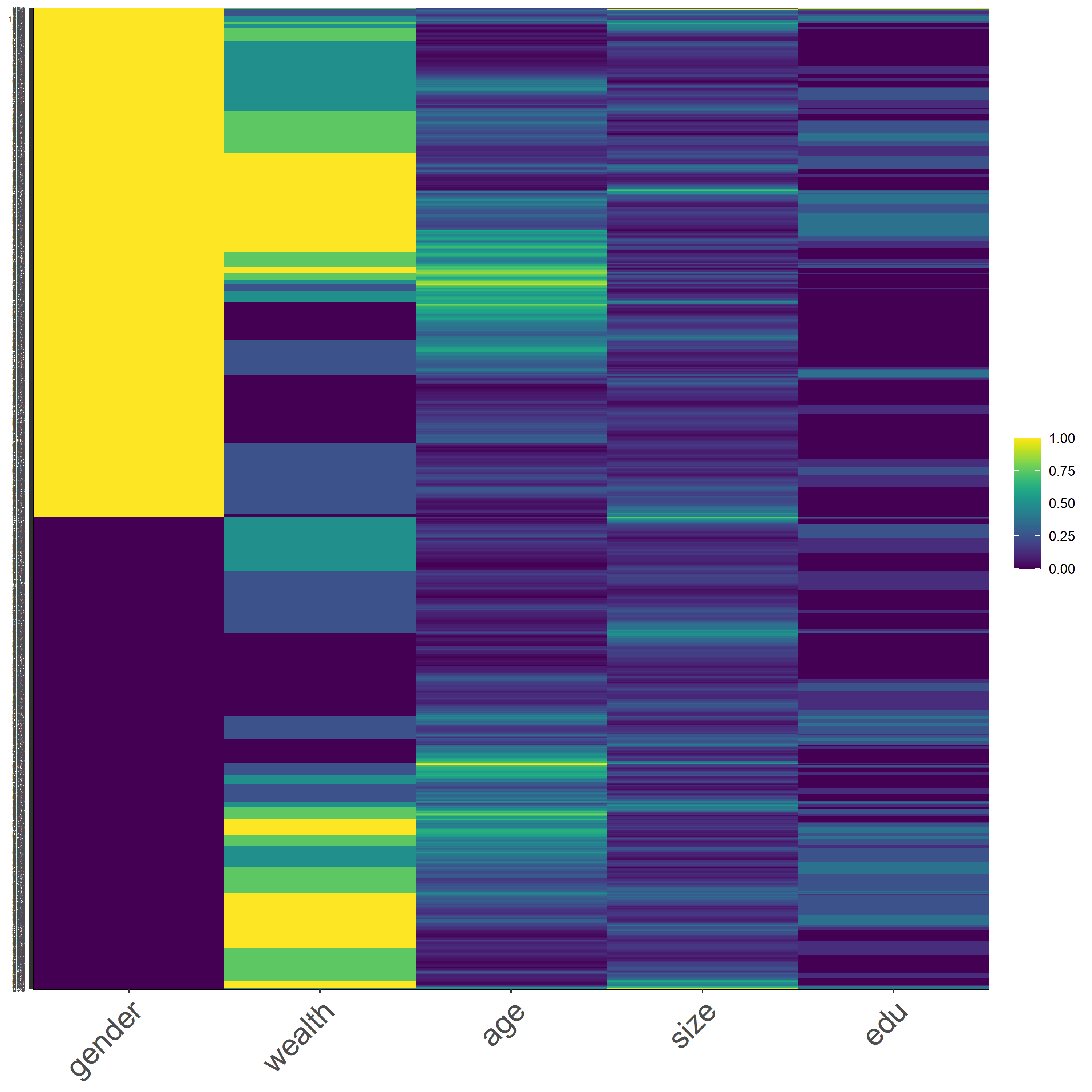
Figure 17: *Percentized Data